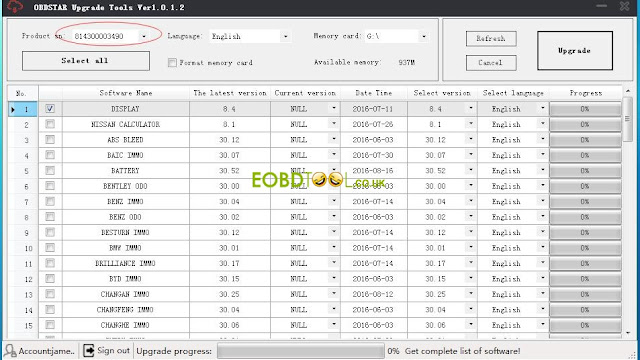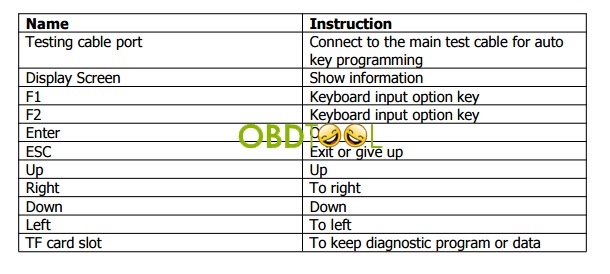OBDStar x300 pro 3 car list:
http://www.eobdtool.co.uk/upload/pro/obdstar-x300-pro3-testable-car-models.zip
Statement
This handbook is the manual of
X300 Pro3. Without the written permission from the manufacturer, any company or individual shall not copy or backup it in any form (electronic, mechanical, photocopying, recording or otherwise).This manual is only operating instructions for X300 Pro3. If any result caused by using it on other equipment, the company does not assume any responsibility for it.
If not quality problems of X300 Pro3,such as equipment failure caused by user abuse or misuse, unauthorized disassembly, repair equipment yourself, not operate or maintain by the instructions,
lose it, the repair will not be free. Other product names mentioned in this manual are in order to
describe how to use X300 Pro3, and their copyrights are still observed by the original company.
X300 Pro3 and files are used for normal vehicles maintenance. If used for illegal purposes, the
company does not assume legal responsibility.
OBDStar X300 Pro3 User Manual
Content
Chapter 1 : Summary…………………………………………………………………………………………………………………1
1.1 Features…………………………………………………………………………………………………………………………1
1.1.1 Advantages…………………………………………………………………………………….1
1.1.2 Durability………………………………………………………………………………………..1
1.2 Introduction of the device……………………………………………………………………....2
1.2.1 The main unit and accessories………………………………………………………….2
1.3 Hardware technical specification………………………………………………………………3
1.4 Functions Setting……………………………………………………………………………………..3
1.4.1 Functions Selection…………………………………………………………………………4
1.4.2 System Setting……………………………………………………………………………….4
1.4.2.1 Language Selection……………………………………………………………. 4
1.4.2.2 Contrast Adjustment……………………………………………………………5
1.4.2.3 Font Setting………………………………………………………………………5
1.4.2.4 Metric/Inch……………………………………………………………………….. 1.4.2.5
Data Logging…………………………………………………………………….. 1.4.3
System Information………………………………………………………………………5
1.4.4 Device Self-test………………………………………………………………………6
Chapter 2: How to update software for X300 PRO3……………………………………………6
2.1 Update Tool software Installation………………………………………………………….7
2.2 Software Updating……………………………………………………………………………….8
Chapter 1: Summary
1.1.Features
1.1.1. Advantages
●Multi-language environment can be applied in different countries and
regions.
●The main unit system adopts ARM high speed chip to keep it running
fast, stable and anti-jamming.
●Updating via SD card at any moment.
●Modern design and high-definition true color screen realize the
integration of automotive industry and electronic information technologies and make
auto diagnosis and key programming easier, practical and economical. 1.1.2 Durability
●Integrity structure design makes it crack resistance, shock resistance
and durable.
●Industrial design ensures the tool work stably under tough environment, such as high and low temperatures.
X300 Pro3 User Manual
1.2 Introduction of the device
1.2.1 The main unit and accessories(Picture as below)
X300 Pro3 main unit
OBDStar x300 pro3 accessories
1.3 Hardware technical specification
★Dimension: 23.9cm(L)*12cm(W)*3.6cm(H)
★CPU :ARM7
★Power Supply:DC12V
★Operation Power:DC12V
★Operation Temperature: -20~60℃
★Display Screen:320*240 TFT Screen 1.4 Functions Setting Power on,and then press ENTER on the screen,then go to the function setting, setting information as shown below:
1.4.1 Function Selection
Select different functions according to different requirements
Note: Software numbers and functions are different according to different product configuration. Further detailed information, please contact your distributor.
1.4.2 System Setting
Select System Setting, language and contrast can be adjusted, as shown below:
1.4.2.1 Language Selection
This device supports English
1.4.2.2 Contrast
According to the environment, adjust the brightness of the screen by the left and right buttons, as shown below:
1.4.2.3 Font Setting
According to requirement, select different font.
1.4.2.4 Metric/Inch
According to different requirements, select the Metric/Inch by the up and down keys, and press ENTER to confirm as show below:
1.4.2.5 Data Logging
X300 Pro3 User Manual Any problems during testing, please use the Data Logging function to record the test process and send the data to us. Select ON by the up and down keys and press ENTER to confirm, shown as below:
Note: Every time you need to select ON if you want to record the data before testing car.
1.4.3 System Information
System information includes product serial number, hardware version, software version, release date, register password, etc.
1.4.4 Device Self-test
Device self-test includes screen display, keyboard testing. hardware self-testing, etc. If it cannot show enough pictures on the screen, keyboard not work, and hardware self-test not get through, please return this X300 Pro3 to the manufacturer.